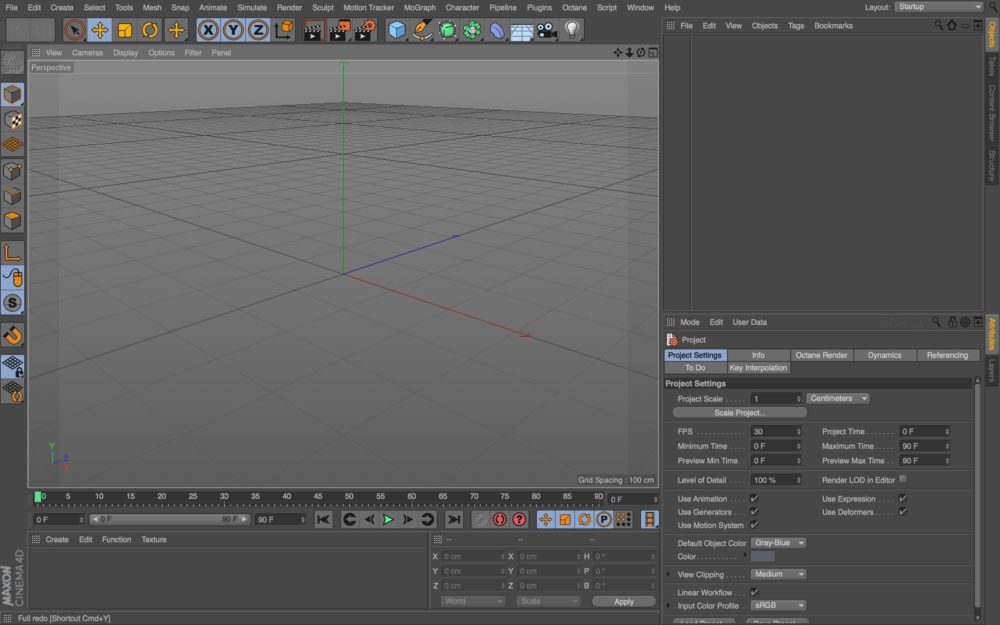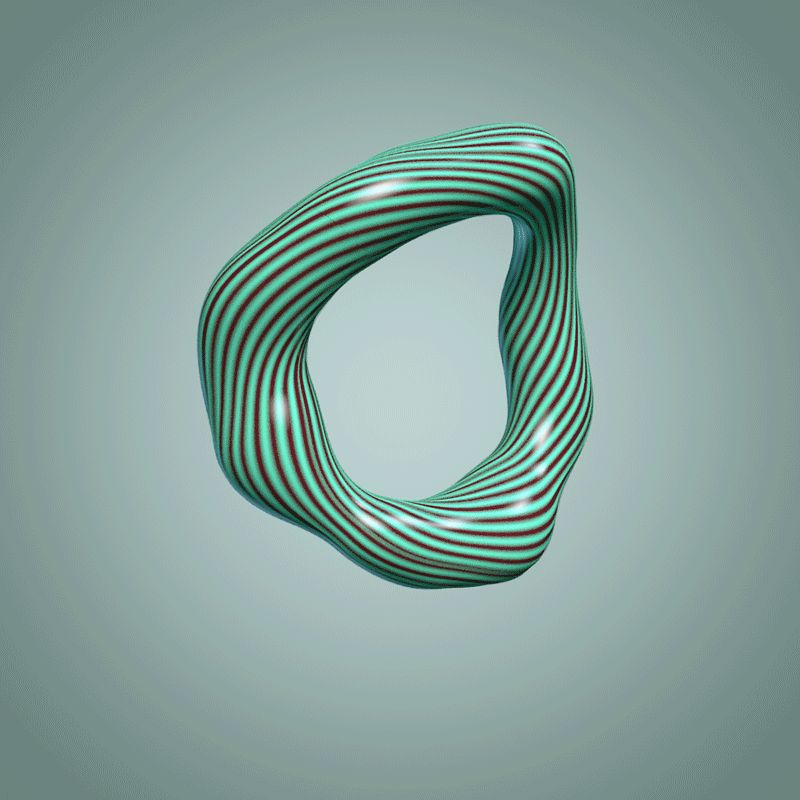Computers are slow!
That’s right! If anything is gonna test your computers limitations, it’s 3D software. I work on a late 2013 Macbook Pro and normally it does everything I want without any issues. But working in 3D you will find that you are very much limited by what your computer can handle. As soon as you start to play with a lot of objects, simulate dynamics or render complex scenes, your computer will start to choke. Working with and around the limitation of your setup is a skill of its own. Having dived into the online 3D community, it seems clear that render time is part of the creative design-process, and not just a technical problem. But having a better machine does open up possibilities.
Most of the images that I included in this post took more than an hour to render, and these are all fairly simple scenes. I have to render animations overnight as it can easily take 3-4 hours for 3-5 seconds of animation on my machine. Note: I could probably have used more efficient settings and gotten faster and prettier results, but hey, I’m still very much a beginner.
Some of my experiments would simply crash my computer before I even got to the render-step, or make the viewport so slow that it became impossible to get anything done. You’ll quickly get into the habit of hitting “save” on a regular basis. Trust me!
Having said that, there are definitely plenty of cool things you can do on a smaller setup, though I don’t think its practical to work on anything less than the specs of a late 2013 MacBook Pro. I am actually considering getting a super-powered PC now, since Apple doesn’t seem that interested in their power-users anymore. Plus, you get more bang for your buck in the PC-world.